Computer virus is a vital problem, as computer is a part of our life in technology era.
A vital source of computer virus is pen-drive or our USB storage device/drive. Most of computers become virus-attacked by use of pen-drive, memory-card, USB mass storage device etc.
But we can easily protect our computer from such virus by some technique. Today I want share such a technique and tips to protect your computer from virus of removal media/ USB media. This will be work as your own made antivirus.
Take steps bellow-
1) At first in your desktop- Right click > New > Text Document
2) Open the text file and type on it-
N: B: In the place of “X” type your drive letter, which letter is shown when you enter a pen-drive or other USB drive in your computer.
3) Then in the go to File > Save as..
4) In the place of “File name”, Type your name or drive letter with “.bat” (Such as “SAN.bat” or “N.bat”)
5) Save it to your desktop.

Now insert your pen-drive or USB storage to your computer USB. Double click to the file you create.
It will automatically delete all autorun file from your pen-drive and then it will automatically without virus.
Enjoy virus free computing.
Don't forget to leave a comment.
Thanks for with this blog.
A vital source of computer virus is pen-drive or our USB storage device/drive. Most of computers become virus-attacked by use of pen-drive, memory-card, USB mass storage device etc.
But we can easily protect our computer from such virus by some technique. Today I want share such a technique and tips to protect your computer from virus of removal media/ USB media. This will be work as your own made antivirus.
Take steps bellow-
1) At first in your desktop- Right click > New > Text Document
2) Open the text file and type on it-
3) Then in the go to File > Save as..
4) In the place of “File name”, Type your name or drive letter with “.bat” (Such as “SAN.bat” or “N.bat”)
5) Save it to your desktop.

Now insert your pen-drive or USB storage to your computer USB. Double click to the file you create.
It will automatically delete all autorun file from your pen-drive and then it will automatically without virus.
Enjoy virus free computing.
Don't forget to leave a comment.
Thanks for with this blog.



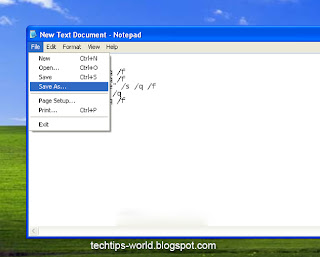
Good post.sharing Tips to Protect computer from worm
ReplyDelete