Today i want to share a funny & nice tips.
Normally you can't create a folder without a name. Minimum "New Folder" will be apply automatically.
I'll give a tips so that you can create a folder without any name.
To do this, First right click of mouse at any drive or desktop. select "New" and then select "Folder"
Now in the area of name pressing "alt", type "0160". Now Release the "alt" key.
Now look this, It is a folder without any name
Share this to your friends and leave your comments here.
Thanks for all.
Normally you can't create a folder without a name. Minimum "New Folder" will be apply automatically.
I'll give a tips so that you can create a folder without any name.
To do this, First right click of mouse at any drive or desktop. select "New" and then select "Folder"
Now in the area of name pressing "alt", type "0160". Now Release the "alt" key.
Now look this, It is a folder without any name
Share this to your friends and leave your comments here.
Thanks for all.

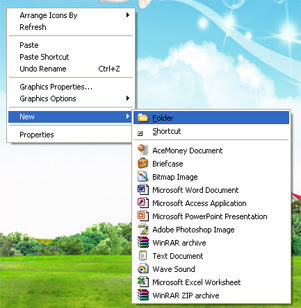


Very nice and funny post. I tried this earlier time myself. But it named minimum " New Folder". But this post is realy help me to creat a folder with blank name.
ReplyDeleteThanks admin.
Thanks for your review and comment. Be with this blog to get more tips and tricks.
Delete